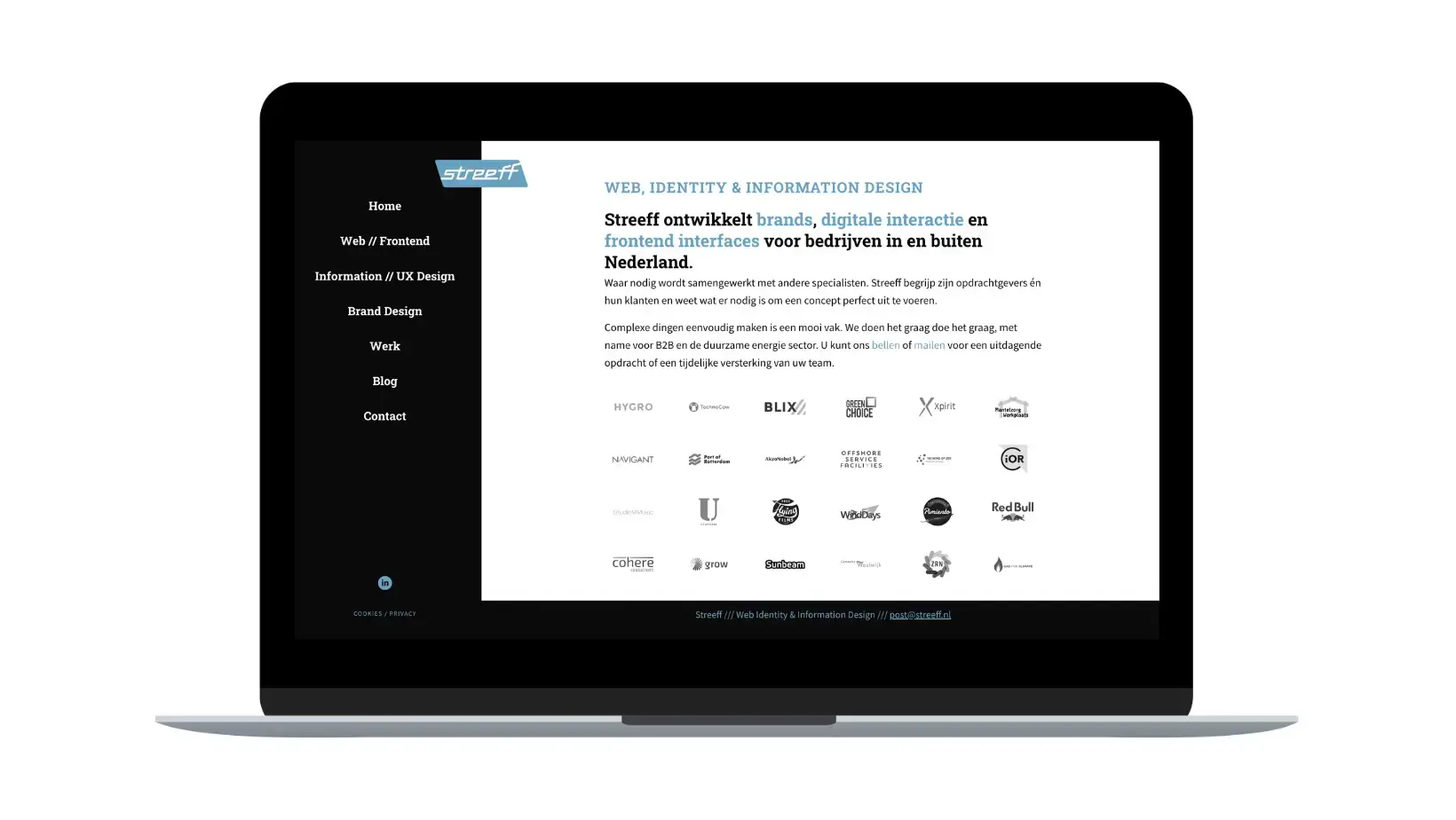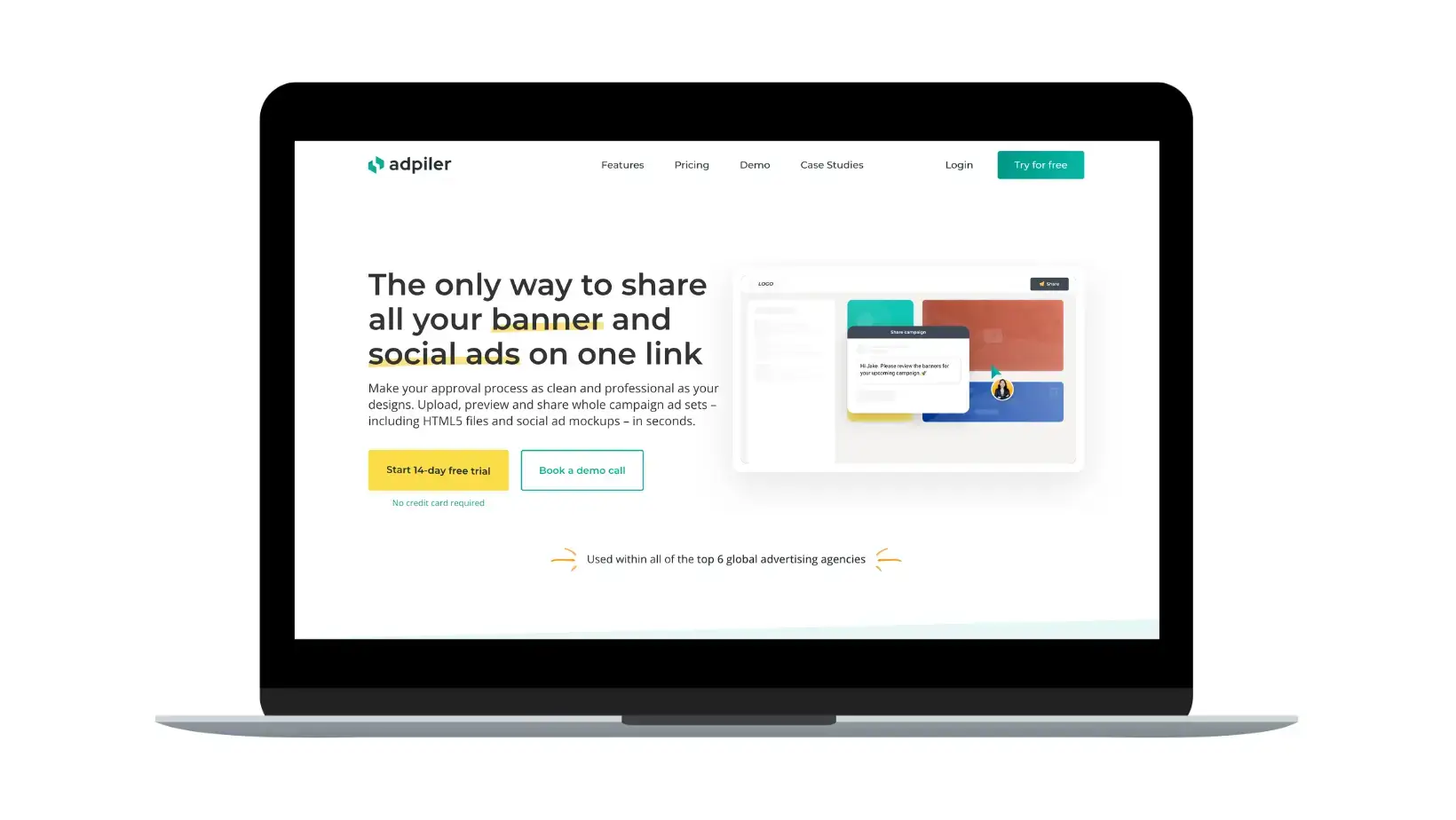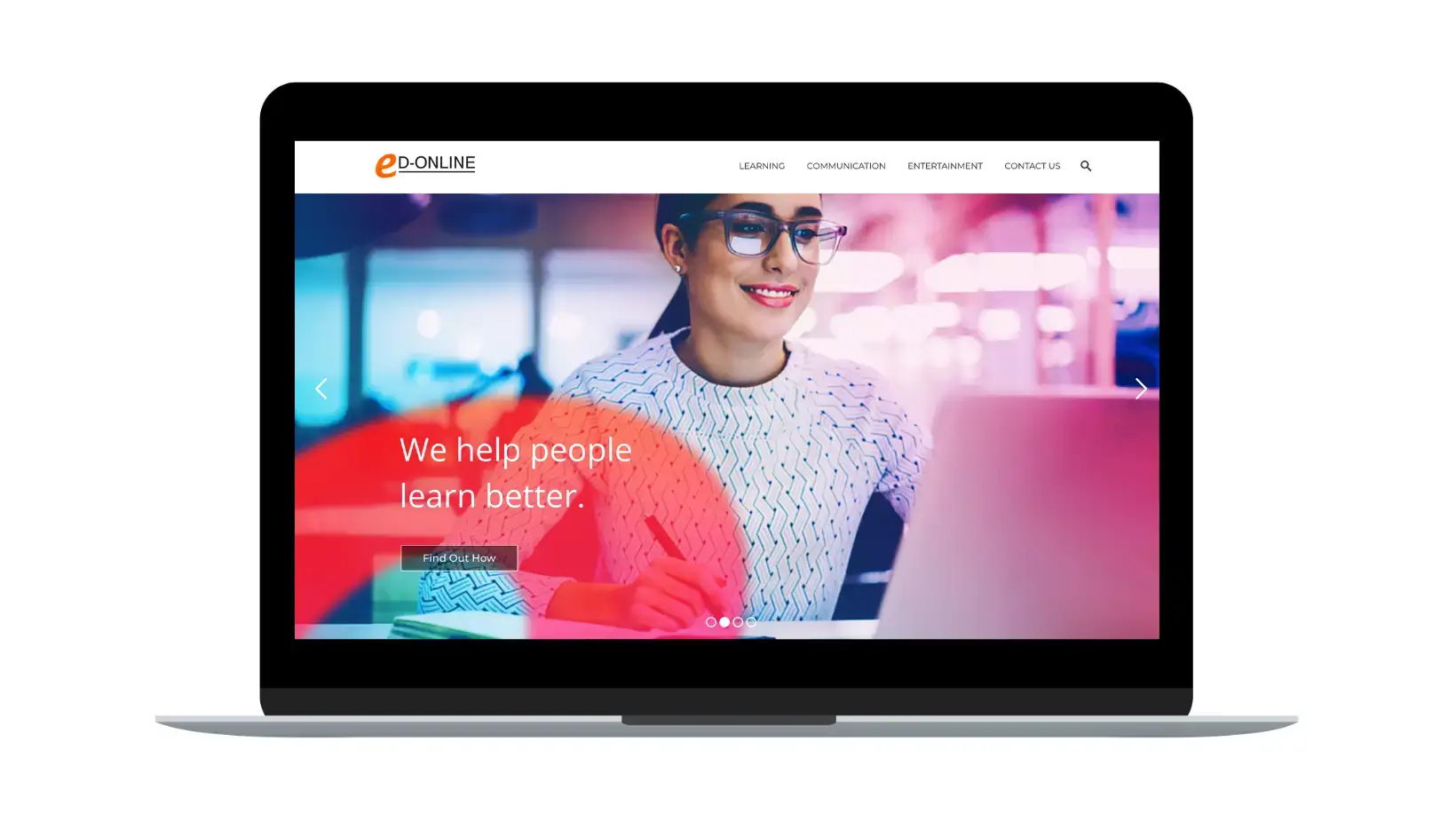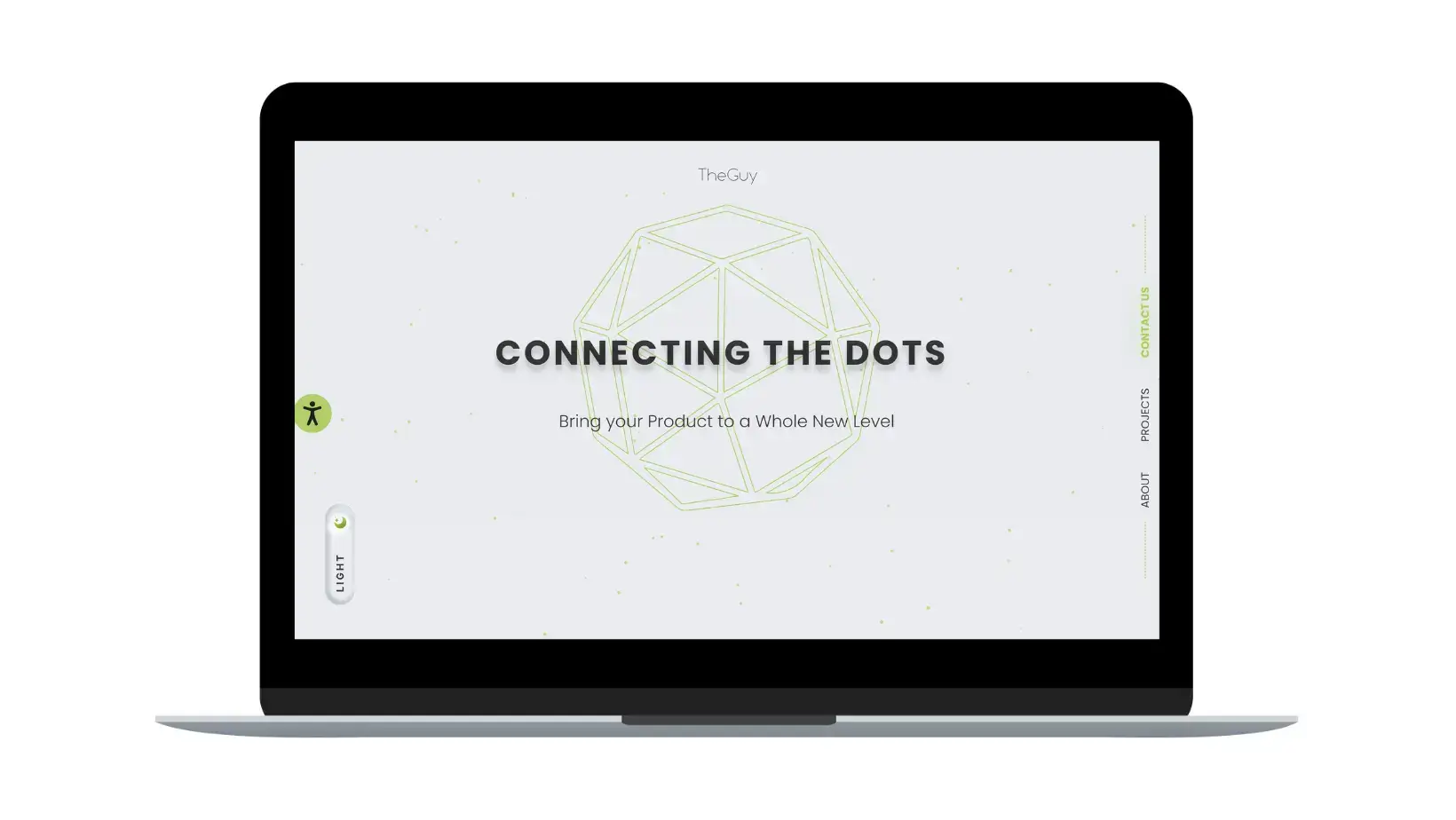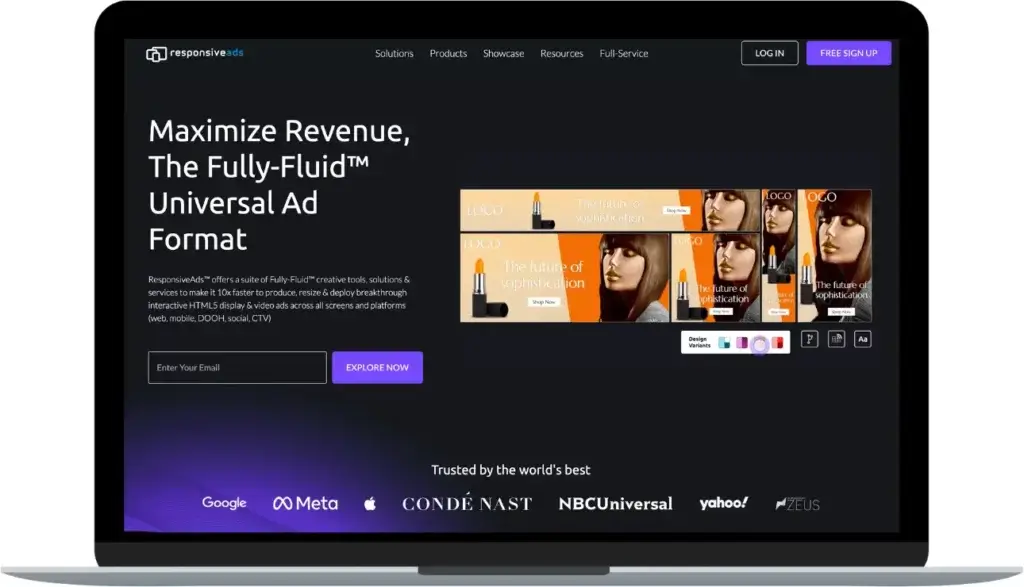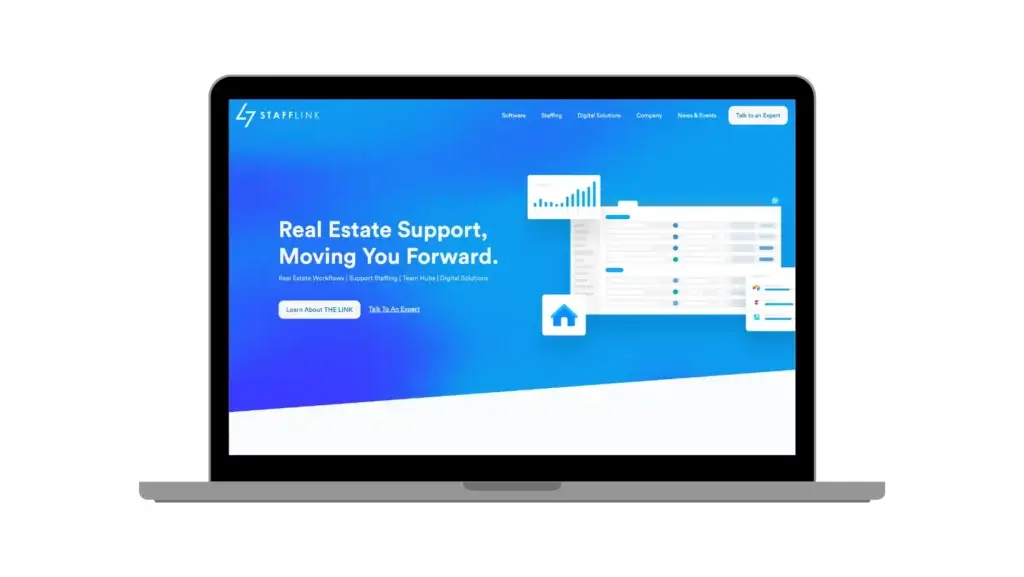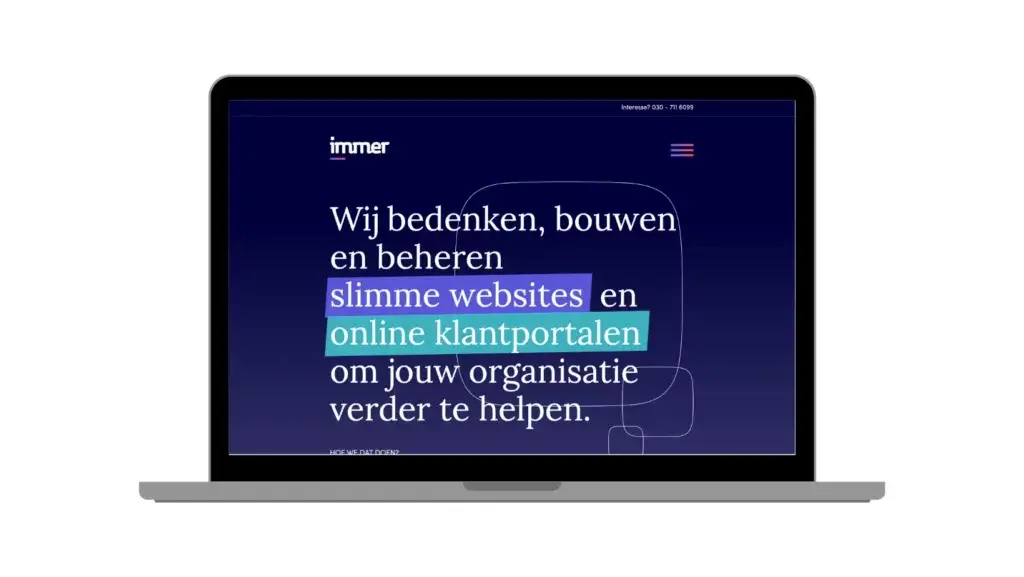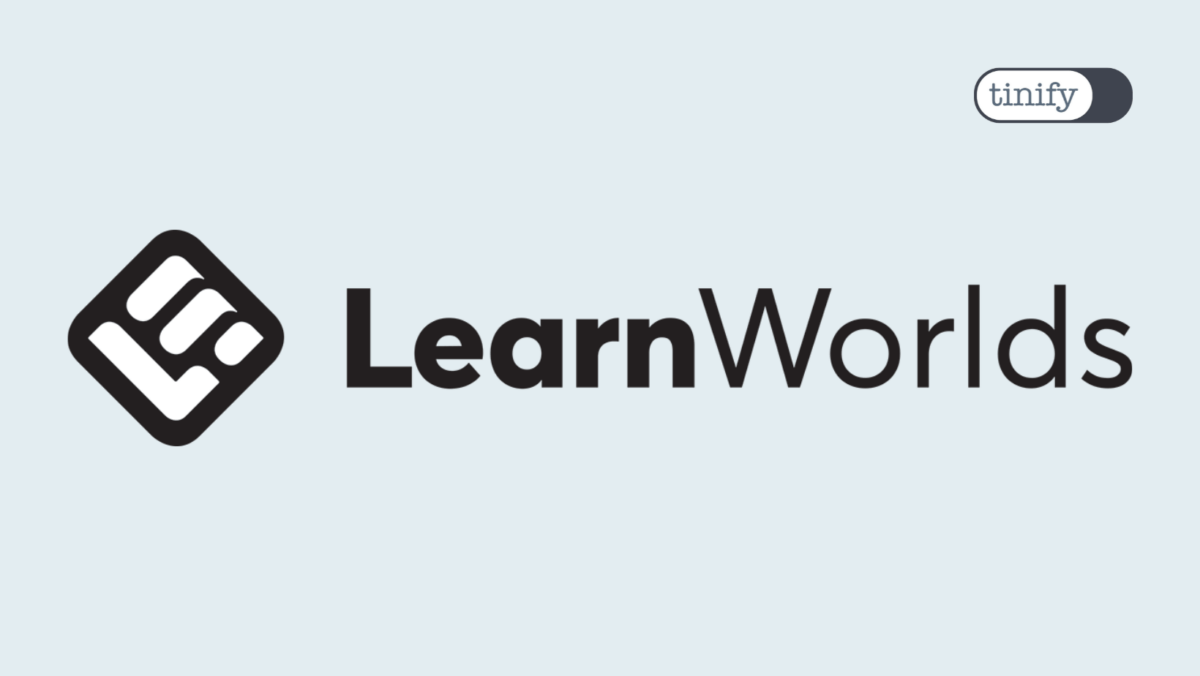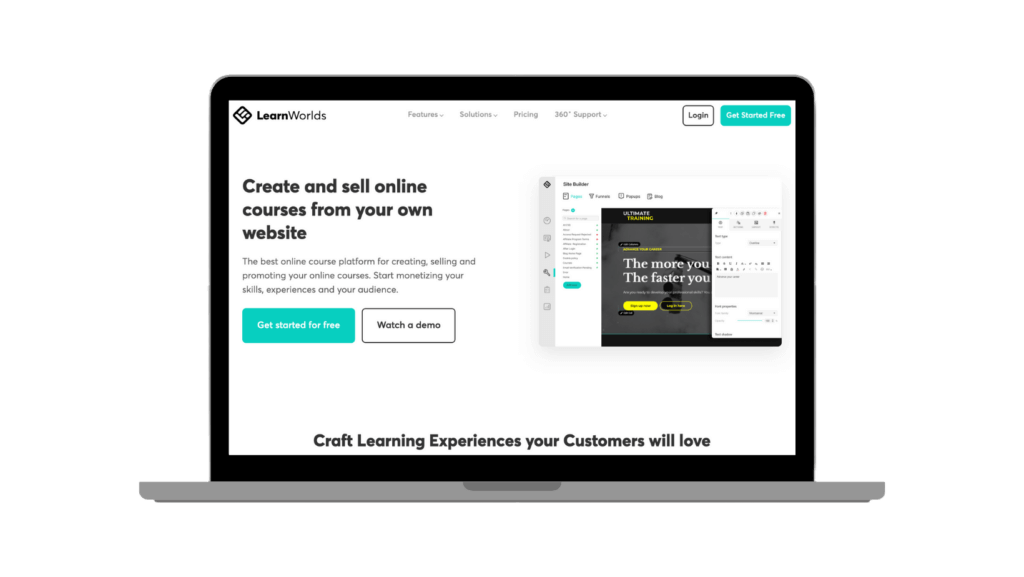Customer Story: Marketing Consultant Rachael Woods upgrades to Web Ultra for easy bulk image compression
“For me, the convenience of TinyPNG is invaluable. The functionality and speed of the tool are fantastic, and while there are other ways to achieve a 70% reduction in image size, TinyPNG is the easiest and fastest method I’ve found. Plus, it doesn’t alter the image file names, which is a huge plus for maintaining SEO integrity.”
Rachael Woods, marketing consultant and owner of Woods MarCom
Rachael Woods, a marketing consultant and owner of Woods MarCom, a marketing agency in Northwest Washington, specializes in various digital marketing tactics, including paid ads and search engine optimization (SEO). She uses Tinify’s Web Ultra subscription to optimize images for her clients’ websites by bulk compressing and converting them to WebP online.
Key results
- Bulk image compression: Rachael finds it convenient to use Tinify’s Web Ultra for batch-processing images. It allows her to upload and compress multiple images simultaneously, saving her valuable time.
- Simple functionality: Rachael appreciates Tinify’s Web Ultra because of its simple and user-friendly interface, which is why she decided to use TinyPNG in the first place.
- Retention of file names: Unlike other tools, Tinify retains the original file names of the images, which helps preserve her SEO efforts.
- High-quality compression: Additionally, Tinify’s algorithm ensures high-quality compression by reducing file sizes without compromising image quality.
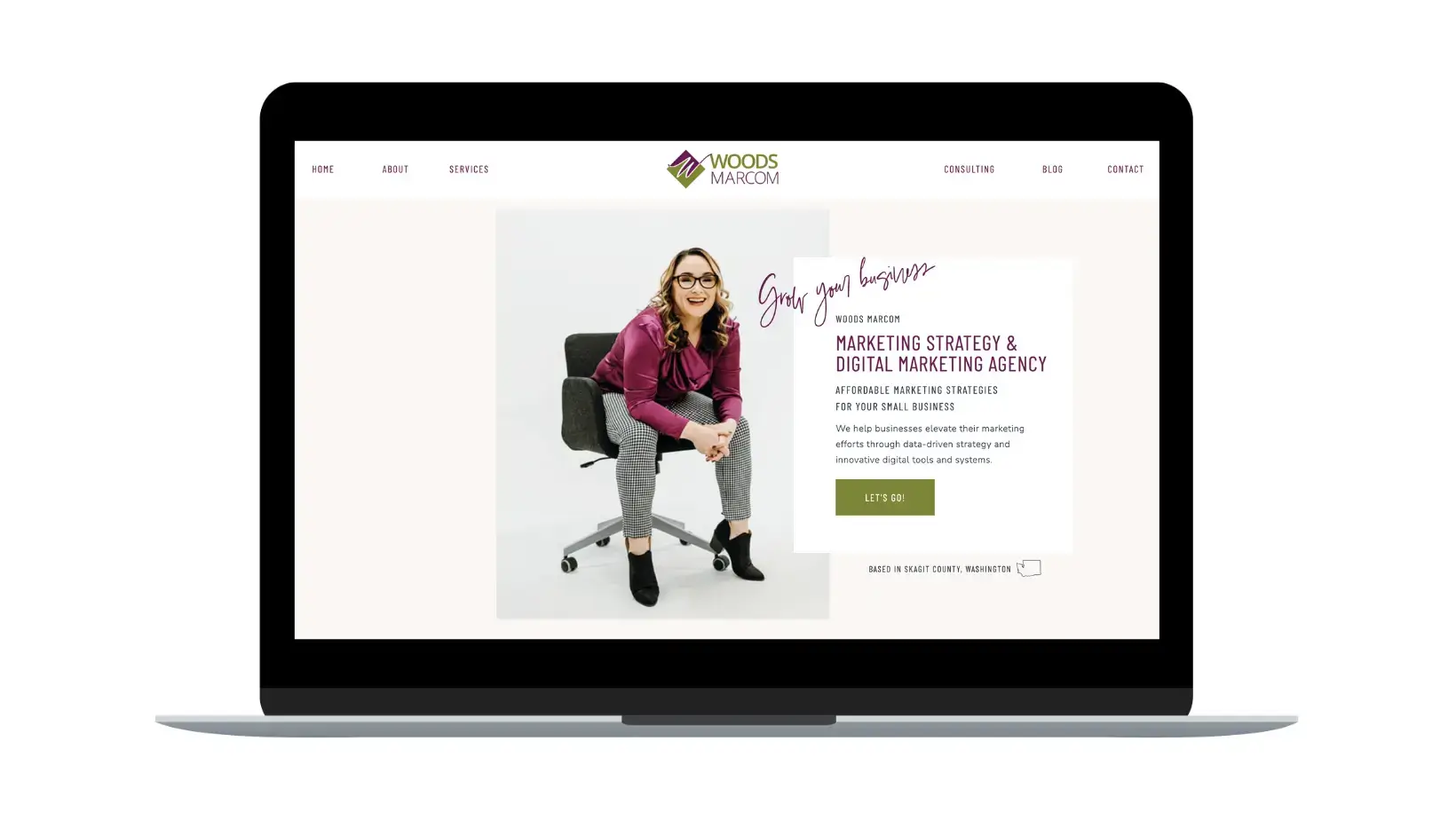
Background: Searching for a bulk image compressor
Through her expertise in SEO and website audits, Rachael noticed that many websites she worked on had large images that slowed down load times. As a result, she had to come up with a solution to enhance website performance by optimizing images efficiently:
“I conduct website audits, and one common issue I find is that images are often too large, slowing down load times. Keeping images optimized is increasingly crucial, especially as mobile usage grows. This is a core part of my work, whether I’m building SEO-optimized infrastructure or helping clients optimize theirs.”
Rachael discovered that Tinify’s drag-and-drop image compression tool was a perfect fit for her needs:
“What I love about TinyPNG is that I can upload a whole batch of images, have them processed together, and then download them all at once. I’ve tried other tools that offer many features, but they’re not as convenient for batch processing. I often need to compress multiple images quickly, and other tools usually require you to do it one at a time, and I don’t have time for that.”
Rachael Woods, marketing consultant and owner of Woods MarCom
Solution: Tinify’s Web Ultra for improved image optimization workflow

Rachael liked TinyPNG’s simplicity and efficiency, so she upgraded to the Web Ultra subscription to optimize larger files and more images:
“Initially, I used the free version, but I upgraded about three to six weeks ago because my needs grew. I had a project for a contractor with a mix of phone photos and high-resolution images from a photographer. I resized the images in Adobe, exported them, and then used TinyPNG to compress them in bulk. This workflow, from Adobe to TinyPNG, saves me a lot of time—just a few minutes instead of processing each image individually.”
Rachael Woods, marketing consultant and owner of Woods MarCom
In addition, Rachael uses Web Ultra’s image converter to convert her clients’ images to WebP format whenever she can, as this new next-gen format loads much faster on the web. “I only started using WebP in the past year and a half, and that’s when I discovered your tool,” she said.
Rachael also mentioned that she primarily uses WebP format on websites like WordPress. But while WordPress easily integrates WebP, this is not the case for other content management systems. In those, Rachael sticks to more universal formats like PNGs and JPEGs to ensure wider accessibility. This is why compressing images is crucial for her work.
Moreover, as an SEO strategist, Rachael appreciates that the file names remain intact, which is crucial for SEO: “TinyPNG keeps the original names of images, which is convenient because some tools tend to modify the names when downloaded.”
She explained that altering file names, as some tools do, can hinder SEO efforts by adding irrelevant titles or adjusting them. Maintaining original file names ensures that each image is optimally named with relevant keywords, enhancing SEO performance.
With Tinify’s Web Ultra, Rachael Woods has streamlined her workflow, effortlessly handling large batches of images thanks to the tool’s user-friendly interface and bulk processing capabilities. This ensures quick and efficient website loading, improved SEO and user experience for her customers’ websites. In her words, “I really appreciate how straightforward TinyPNG is. You just open it up, drop your files, and you’re done.”
Conclusion
Rachael Woods is an SEO marketing consultant who uses Tinify’s Web Ultra subscription to optimize images for her clients’ websites. She finds it extremely valuable due to its convenience, speed, and high-quality compression, all without changing file names. With the tool’s ability to process multiple images at once, Rachael is able to save time. This efficient workflow not only improves website performance but also ensures SEO integrity is maintained.