Take advantage of next-gen images to make your website faster
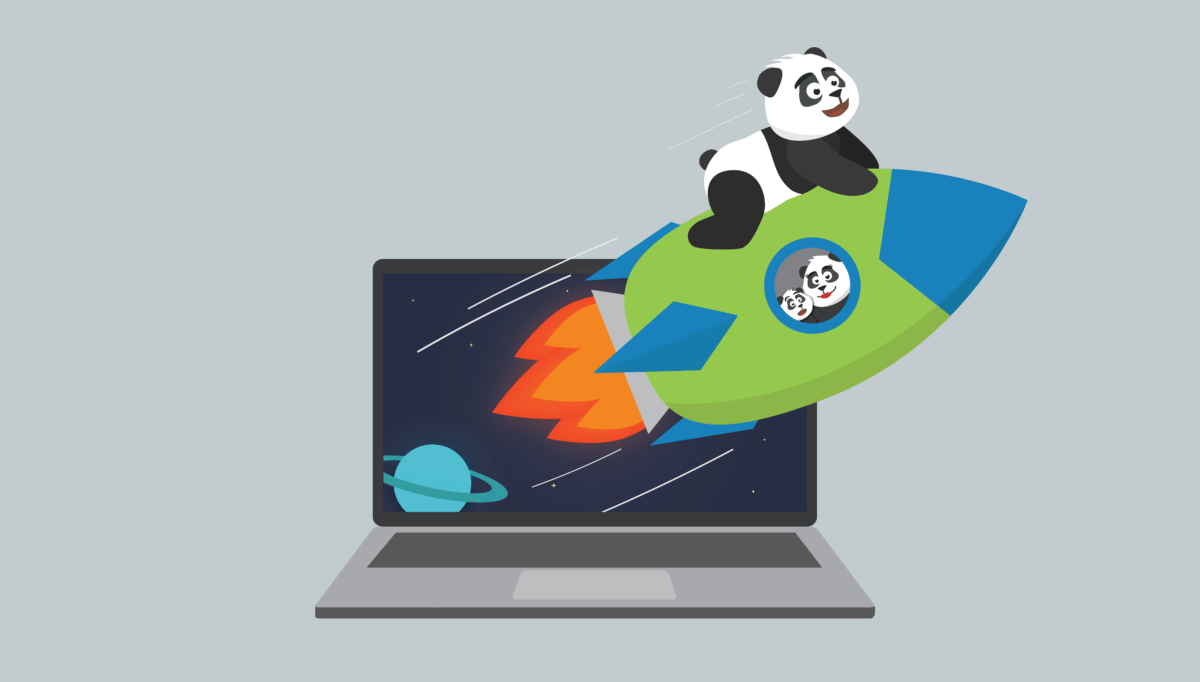
One of the most read posts in Tinify’s blog is about WebP, a next-gen image format that offers better compression for a faster website. WebP – together with HEIF, AVIF, and JPEG 2000 – is slowly replacing the usual JPEG and PNG image formats. But while they aren’t new, only now more and more users are jumping on the bandwagon and serving images in next-gen formats. If you’re behind on this, don’t worry – the beginning of this new year is perfect timing to take your visuals to the next level.
In this blog post, we talk about:
- What are next-gen images and examples;
- Which next-gen image format is the best for your website;
- What are the advantages of using next-gen images;
- How to convert your images to next-gen formats using Tinify.
Ready? Let’s dive in!
What are next-gen images?
Next-gen (short for next generation) images are newer file types that were designed to render faster on the web. Unlike traditional image formats such as JPEG and PNG, they offer better compression, meaning that they can be smaller in file size while still maintaining high quality.
These new formats include WebP, AVIF (AV1 Image File Format), HEIF (High-Efficiency Image File Format), and JPEG 2000 (JP2). Here is a summary of the key differences between these formats:
- Compression algorithm: JPEG 2000 uses a wavelet-based compression algorithm, while WebP uses the VP8 and VP9 video coding formats, HEIF uses the HEVC (High Efficiency Video Coding) standard, and AVIF uses the AV1 video coding format. Wavelet-based compression can offer better compression ratios and image quality than the block-based compression algorithms used by VP8, VP9, and AV1, but it can also be more computationally intensive to decode.
- File size and compression ratio: AVIF has the potential to achieve the best compression ratios and smallest file sizes of these formats due to its use of the AV1 codec. HEIF may also have an advantage in terms of compression ratio and file size due to its use of the HEVC codec. JPEG 2000 and WebP may have slightly larger file sizes, but can still offer good compression and image quality.
- Features: All of these formats support lossless and lossy compression, as well as transparency. WebP also supports animation and color profiles, while HEIF supports 16-bit color depth and the ability to store multiple images in a single file. AVIF and JPEG 2000 do not currently support animation or color profiles.
Which next-gen image format is the best for your website?
In terms of compression ratio and file size, AVIF probably yields the best results. JPEG 2000 might also offer good compression ratios, but its wavelet-based compression algorithm can be more computationally intensive to decode, which may affect its performance in some applications.
In terms of browser support, WebP is currently the most widely supported of these formats. It is supported by all modern browsers, including Google Chrome, Mozilla Firefox, Microsoft Edge, and Apple Safari. AVIF and HEIF are also supported by many modern browsers, although their support is not as widespread as WebP. JPEG 2000 is less widely supported than the other formats, with limited support in some modern browsers.
Overall, all these formats offer good compression and image quality, but WebP has become the go-to next-gen image format due to its wider browser support. According to Google, WebP can reduce file sizes by up to a third compared to JPEG and PNG images. The only catch is that it is not supported by older browsers, such as Internet Explorer. However, a way around this is to have JPEG or PNG as a fallback and serve these instead in older browsers.
What are the advantages of using next-gen images?
There are a few different ways in which using next-gen image formats can help you optimize your website. One is that they can help reduce the file size of your images, which can speed up your website’s load time. Another way is that they can improve the quality of your images, making them look better and more professional.
Moreover, next-gen images can also help you save money on bandwidth costs. This is because they are typically more efficient than traditional image formats, meaning that they use less data to achieve the same quality level. This means that you won’t have to pay as much for bandwidth when using next-gen image formats.
In a nutshell, these are the major benefits:
- Smaller file sizes: Next-generation image formats are typically more efficient at compressing images, which can result in smaller file sizes. This can be especially beneficial for websites that need to load quickly.
- Improved image quality: Some next-generation image formats offer improved image quality, especially at smaller file sizes. This can be useful for images that need to be displayed at a high resolution or with a lot of detail.
- Enhanced features: Some next-gen images offer enhanced features that are not available with traditional image formats. For example, some next-generation image formats support transparency or animation, which can be useful for certain types of images.
- Better performance: Next-gen images can often be decoded and displayed more quickly than traditional image formats, which can improve the overall performance of a website.
- Reduced bandwidth usage: Using smaller file sizes can help to reduce the amount of bandwidth required to transfer images, which can be beneficial for websites with a large number of visitors or a global audience.
If you are still in two minds on whether you need to convert your JPEG and PNG images on your website, remember that even a one-second difference in loading time can have a big impact. According to Website Builder Expert:
- A 1-second delay reduces customer satisfaction by 16%.
- 40% of users wait no more than 3 seconds before abandoning a website.
Besides this, using next-gen images can help you boost your SEO. One of the biggest recommendations of the web analyzer Google PageSpeed Insights is to switch to next-gen image formats, such as WebP. So, if you want to rank higher on Google’s search engine, converting your website images to next-gen formats is worthwhile.
How to convert your images to next-gen formats
Since we launched the new image converter feature for Tinify API users, WebP has been the most converted image type – around 80%. If you’re an API user looking to improve your website speed, this new feature allows you to do that in just one step, simply by making a “convert request” in your code. The Tinify algorithm will automatically convert and compress your images. This assures that you have the smallest version possible of your image without losing quality. API users can find all the information needed to start converting their JPEG, PNG, and WebP images here.

For non-developer users – such as WordPress users – you’ll need to use a WebP image converter tool. For this, you can upload your pictures into Tinify’s online image converter. This new online feature allows you now to not only compress but also convert your PNG, JPEG and WebP images. After it, you must upload them manually to your website. In the future, along with image compression, we’ll also offer the image converter feature to Web Pro users. Keep an eye out for this on Twitter or LinkedIn!
TL;DR:
- Next-gen images are designed to be faster on the web and offer better compression, allowing for smaller file sizes while maintaining high quality;
- Examples of next-gen image formats include WebP, AVIF, HEIF, and JPEG 2000;
- WebP is the most widely supported of these formats, but fallback options are necessary for older browsers;
- Next-gen formats will improve your website speed and SEO, according to Google;
- Tinify users can convert PNG and JPEG images to WebP with the new image converter feature.
