Tinify’s Web Ultra: A new plan to compress and convert unlimited images
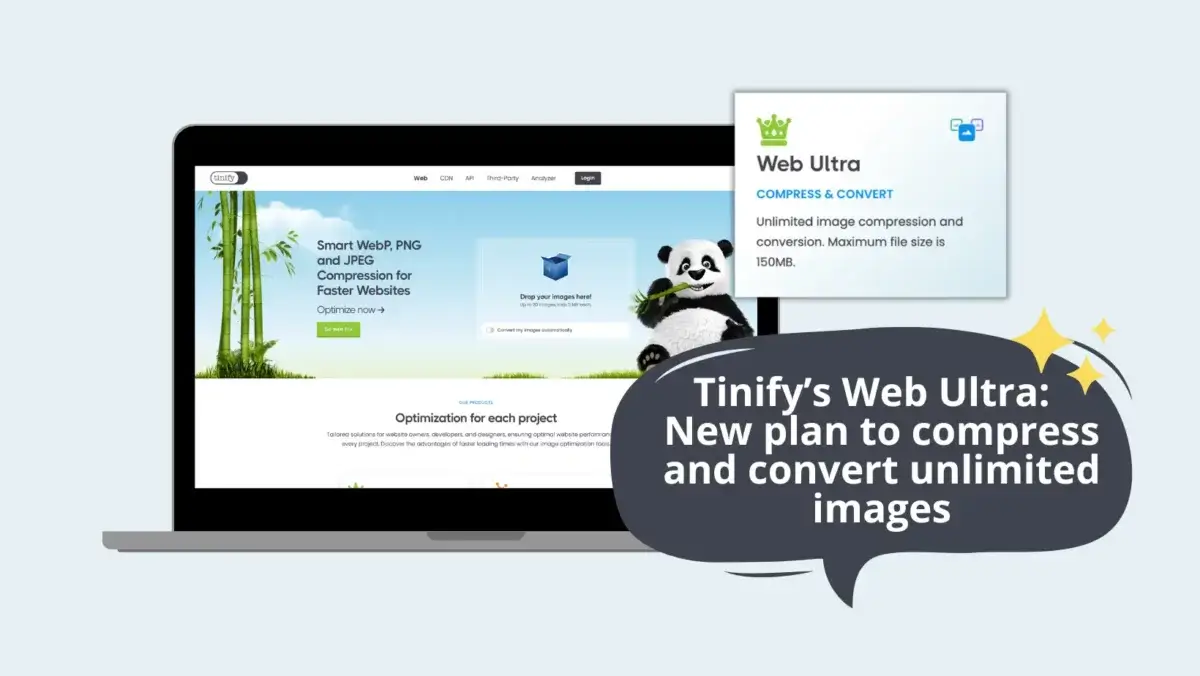
Introducing Tinify’s new website… And Tinify’s Web Ultra!
Tinify’s website was long due to a makeover, but we wanted to hold off until the official launch of Web Ultra, a new plan to compress and convert unlimited images online.
Web Ultra offers even more possibilities compared to Web Pro. Just like before, you can easily drag and drop your images onto Tinify’s homepage. However, with Tinify’s Web Ultra, you can enjoy the freedom of compressing your images without any restrictions while converting them as many times as you need. Moreover, you can now upload images up to 150MB, which is double the limit of Web Pro. Enjoy the enhanced features with Tinify’s Web Ultra!
Tinify’s Web Ultra: Convert and use WebP images on your website
Tinify’s image compression and converter tool simplifies the way users handle images online, providing a user-friendly solution, especially for those seeking an easy way to convert images to WebP.
This next-gen image format has gained significant traction due to its remarkable reduction in size compared to traditional PNG and JPEG formats. Google, the creator of WebP, designed it specifically as a superior alternative, ensuring that WebP images inherently boast smaller sizes for faster loading on web pages.
The difference between a WebP image and a JPEG/PNG image might not be apparent in terms of quality, but the file size discrepancy is striking. With the introduction of our new image converter tool, users can now seamlessly convert and automatically compress JPEG and PNG images into the WebP format, further aligning with the industry’s push towards more efficient and faster-loading web content.
Tinify’s latest image converter tool allows both Tinify’s Web Ultra and API users to convert an unlimited number of images. If you’re using our online image tool as a free or Web Pro user, you have the convenience of converting up to 3 images per session directly on our website. On the other hand, API free users can take advantage of 500 free image conversions/compressions.
Why converting and compressing images to the smallest size possible is important for your website:
- Faster loading times: Smaller image files load quicker, reducing the time visitors wait for your website to become interactive.
- Improved user experience: Quick-loading images enhance the overall experience, potentially reducing bounce rates and keeping visitors on your site longer.
- Enhanced performance on mobile: Compressed images are particularly important for mobile users, who may have limited bandwidth and slower connections.
- SEO benefits: Search engines, like Google, favor websites that load quickly, which can improve your search engine rankings.
- Improving conversion rates: A fast, responsive site can lead to higher conversion rates as it keeps potential customers engaged.
- Reduced bandwidth usage: Compressing images saves bandwidth, which can lower hosting costs and is beneficial for users with data limits.
- Increased storage space: Smaller image files take up less server or cloud storage space, facilitating better resource management.
Choose between 5 products to optimize your images
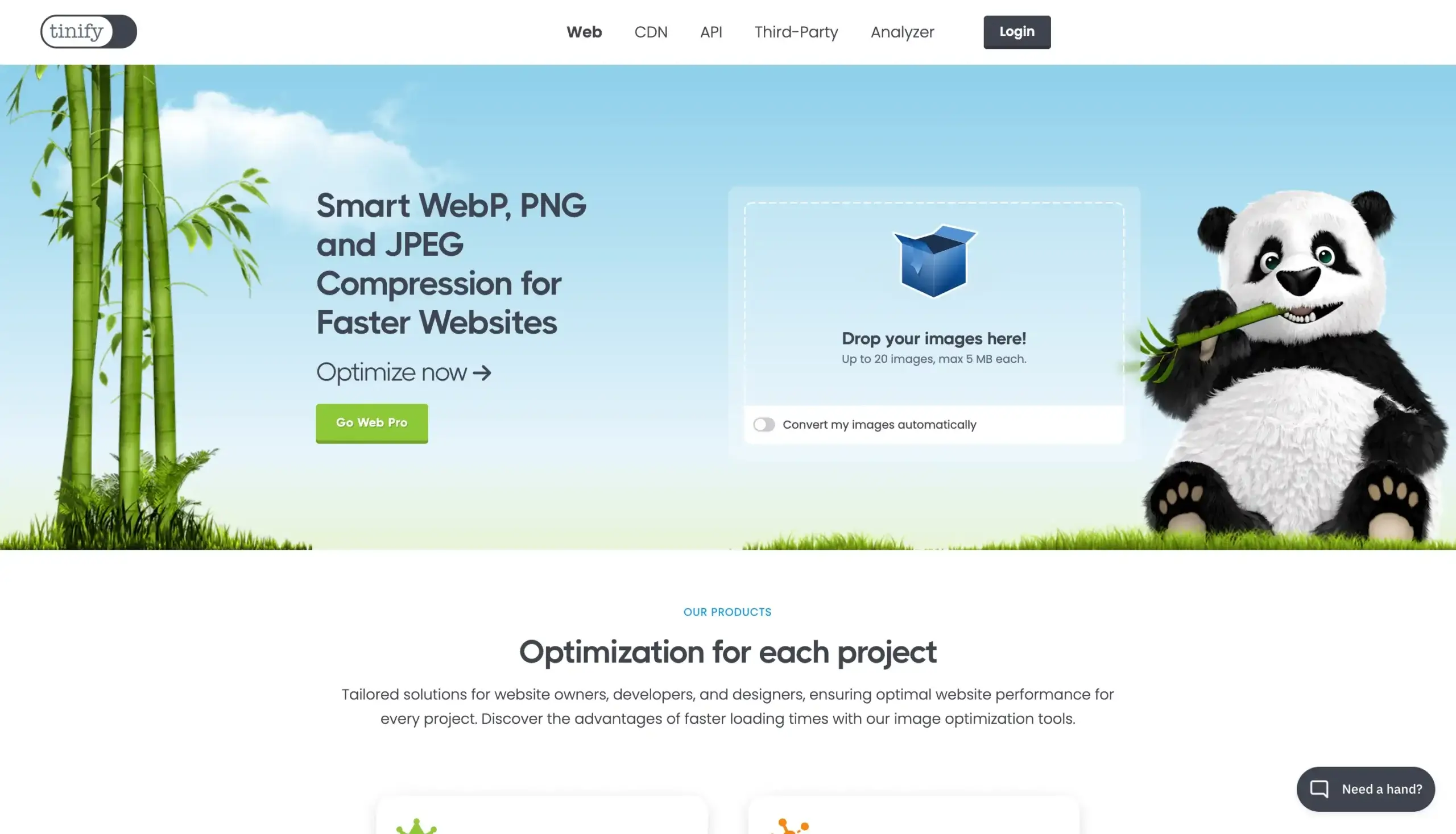
Online interface – Web Pro and Web Ultra
1. Web Pro
The Web Pro subscription costs 39 USD per license, per year, and is for the drag-and-drop area on the tinypng.com website. Free users can upload up to 20 images at a time with a maximum file size of 5MB per image. The Web Pro subscription removes the upload limit and increases the maximum file size to 75MB.
Lebanese-based Nascode, an international marketing, advertising, and software development agency, opted for upgrading to Tinify’s Web Pro yearly subscription to meet the growing demand for image optimization. Nader Stouhi, Managing Partner and Developer at Nascode, explained that they were looking for a solution to help their customers whenever they reported having a slow website. Compressing their images with Tinify’s online tool immediately helped them display images faster.
Furthermore, compressing images not only ensures that images look stunning while remaining efficiently sized but also results in cost savings by reducing server resource usage. According to Nader, they regularly compress their images in order to save up on server storage space and cut down on bandwidth costs.
“The Web Pro subscription allows us to optimize our images for faster websites and mobile applications for our clients”
Nader Stouhi, Managing Partner and Developer at Nascode
2. Web Ultra
Tinify’s Web Pro is the latest subscription plan with drag-and-drop feature for 149 USD per license, per year. Unlike the free and Web Pro subscription, which limit you to converting only 3 images per session, the Web Ultra subscription offers unlimited conversions. Additionally, you can upload images up to 150MB in size.
Tailored to your website – TinyPNG WordPress Plugin and API
3. WordPress Plugin
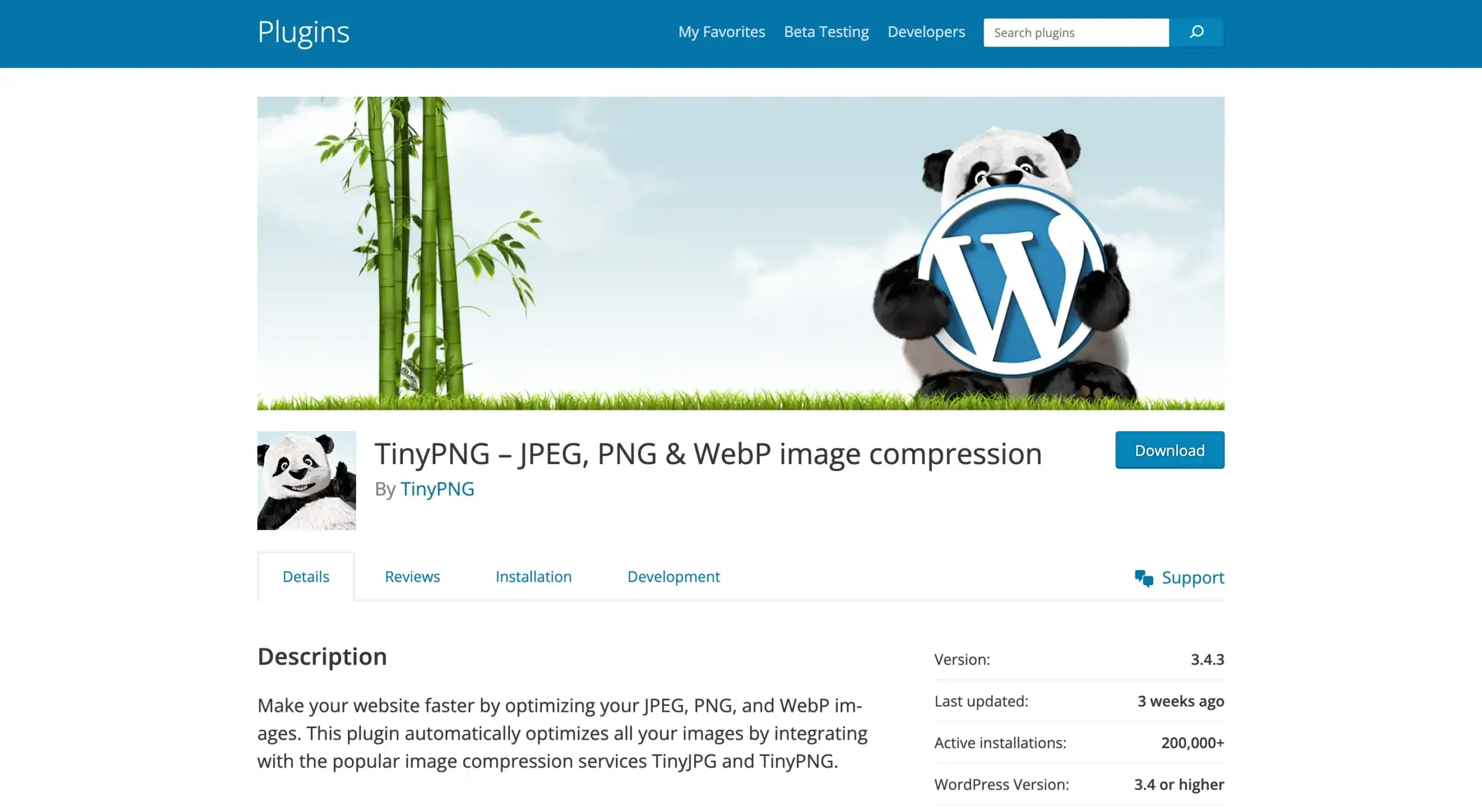
For websites made in WordPress, Tinify made an image compression plugin that can help you optimize your JPEG, PNG, and WebP images. This plugin provides two options for compressing existing images: a convenient bulk optimization tool or manual selection from the list. Additionally, the plugin offers three methods for handling newly optimized images – you can choose to have them optimized after upload, during upload, or not compress them at all. As a bonus, the plugin allows you to compress up to 500 images per month for free.

Jacco de Jager, Freelance illustrator and web designer
4. Developer API
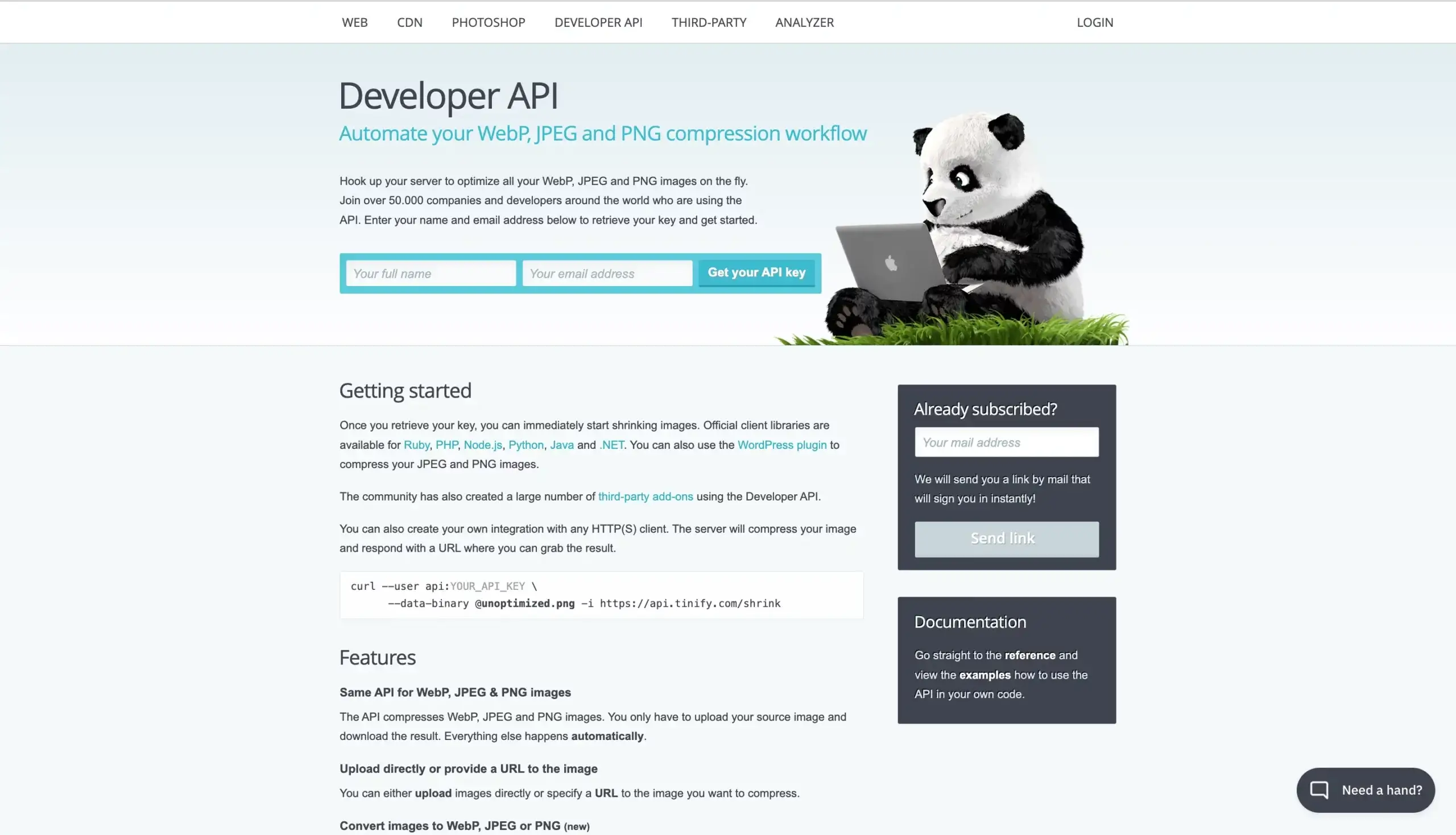
Developers have the option to compress and convert images using Tinify’s API subscription, with the first 500 compressions/conversions available for free. In addition, you can automatically resize your images, add colors to transparent backgrounds, and save your images directly in your Amazon S3 or Google Cloud Storage buckets.
Digital agencies understand the critical role of fast-loading, high-quality images in retaining user engagement. While there are many alternatives in the image optimization market, one of the biggest challenges digital agencies face is to find a tool that can reduce file sizes without compromising image quality.
This was one of the challenges Seonguck Kim, the CEO of Korean-based digital agency Aresjoy, faced back in 2016. The agency was particularly focused on optimizing user-uploaded images, which were often high in file size due to smartphone photos. Tinify’s image compression service stood out as a solution that could meet these needs. Seonguck praised Tinify’s user-friendly interface and compression quality, setting it apart from other solutions:
“Tinify’s API was a great help in improving web page loading speed and reducing traffic costs by reducing the image file sizes while maintaining quality.”

Seonguck Kim, CEO of Aresjoy
5. Tinify CDN
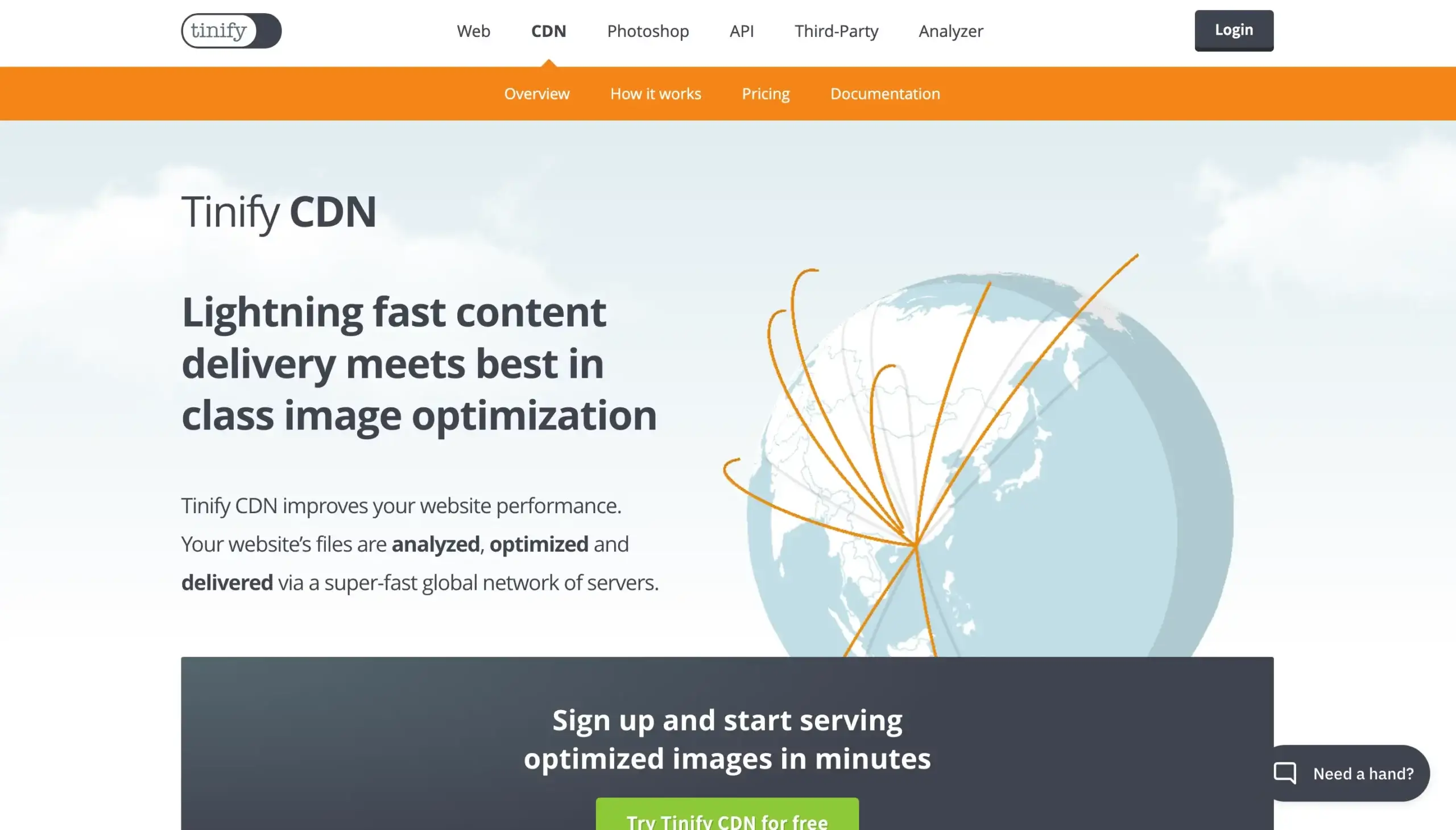
Tinify CDN is an image content distribution network designed specifically to automatically optimize your images and deliver them from servers worldwide. Your content will be served via the “points of presence” making it lightning-fast and as close as possible to your users. The CDN is a monthly subscription, and you can choose from the most basic plan to an enterprise one.

Matt Neal, Project Manager at STAFFLINK
How STAFFLINK improves real estate website performance with Tinify CDNTL;DR
- Introducing Tinify’s Web Ultra, a new plan for compressing and converting unlimited images online.
- It offers more possibilities compared to Web Pro.
- Tinify’s Web Ultra allows unlimited image compressions and conversions, with a maximum upload size of 150MB (double the limit of Web Pro).
- This is the perfect solution for users looking to convert their images to WebP, which significantly reduces image size compared to PNG and JPEG formats.
