[New feature] Custom Domain: Use your own domain name with Tinify CDN
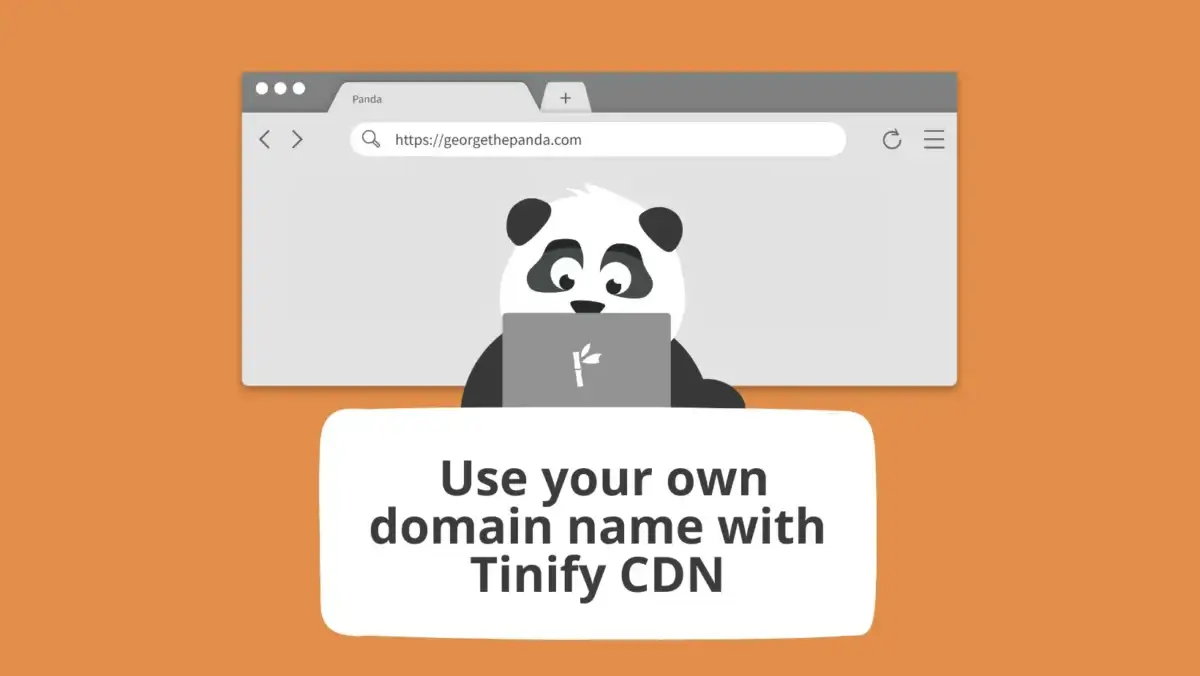
We are excited to announce a new feature for Tinify CDN: custom domain. This allows Tinify CDN users to personalize their URL with their own brand (“example.com”), without having to include Tinify’s delivery domain (“tinifycdn.com”). This feature is now accessible for the Enterprise Plan due to high demand from businesses.
Why set up your own Tinify CDN custom domain?
A custom domain is important when using a Content Delivery Network (CDN) for the following reasons:
- Branding and identity: By using a custom domain, you can maintain a consistent brand identity across your website or application. This reinforces your brand instead of using the CDN provider’s domain.
- Trust and credibility: A custom domain enhances trust and credibility. Visitors are more likely to trust a website with a familiar and custom domain rather than one that appears to be served from a generic CDN domain.
- SEO benefits: Having a custom domain can positively impact your search engine optimization efforts. Search engines may view content delivered from a custom domain as more legitimate and trustworthy.
- Easy migration and switching CDNs: If you decide to switch CDN providers or make changes to your CDN setup, having a custom domain makes the process smoother. You can update your DNS records to point to the new CDN without changing your actual domain.
All in all, by setting up your own domain name with Tinify CDN, you can maintain your brand identity and provide a consistent experience for your users.
How to set up your own custom domain on Tinify CDN’s dashboard?
Here’s what you need to know about setting up your custom domain with Tinify CDN. You’ll need:
- A CDN account with the Enterprise plan
- A registered domain
- A SSL/TLS certificate
- Permission to modify the DNS records of your domain
To set up your own custom domain, you’ll need to obtain a valid TLS certificate for your domain. A Transport Layer Security (TLS) certificate is a digital certificate that authenticates and encrypts a website. The main purpose of a TLS certificate is to guarantee the privacy and integrity of data exchanged between the user and the website.
Nowadays a TLS certificate is required for normal web browsing. For instance, when using Google Chrome, if a website lacks a TLS certificate, visitors will be shown a warning message stating “this page is not secure”. In this way, users can easily identify secure websites and build trust. Moreover, search engines like Google consider TLS as a ranking factor. Websites with TLS certificates may receive a slight boost in search engine rankings, encouraging website owners to prioritize security measures.
To generate this certificate, you must choose a Certificate Authority (CA), which is an entity that issues digital certificates and is regarded as a trusted entity by all major browsers and operating systems – e.g Comodo (CA), DigiCert (CA).
Once you have it, you can set up your custom domain on Tinify’s dashboard by following these instructions. The final step, which involves configuring your DNS (Domain Name System), is also clarified in the provided guide. Essentially, you’ll have to replace “xxxxxx.tinifycdn.com” with your custom domain on the DNS settings of the dashboard of your domain registrar or DNS provider – e.g. GoDaddy, NameCheap, Gandi.
If you have any questions on how to set up your custom domain, reach out at support@tinify.com.
Why sign up for Tinify CDN’s Enterprise Plan?
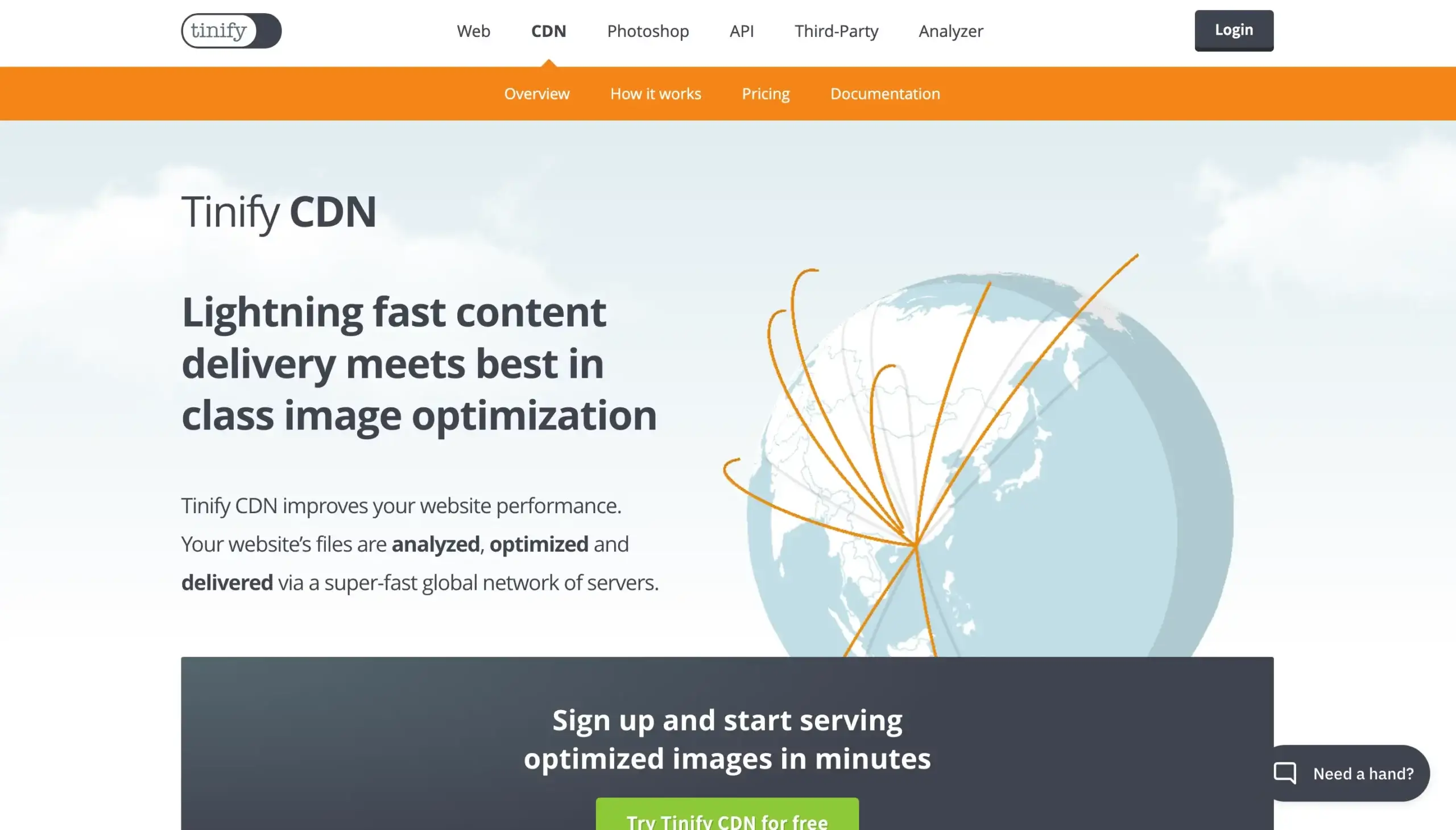
If your website has slow loading times, increased traffic volume, large media files, or an international audience, implementing a CDN can be beneficial. CDNs improve website performance by reducing data travel distance and caching content in different geographic locations.
Without a CDN, a website relies on a single server and connection. This means that the further away users are from your location, the longer it takes for your content to load. However, with a CDN network, the website’s data is loaded from a server closer to the user, resulting in improved performance.
Tinify CDN stands out from other CDN providers because it is both an Image CDN and a Multi-CDN. This means that our CDN can compress images in real time, making your website faster without sacrificing quality. Additionally, we work with multiple Content Delivery Networks to ensure worldwide coverage and minimize potential downtimes.
The Enterprise plan gives you more bandwidth and support, with unlimited media library size, 1500 GB per month of bandwidth, and 10 sites included. This plan is specifically designed for high-volume websites and businesses.

Matt Neal, Project Manager at STAFFLINK
How STAFFLINK improves real estate website performance with Tinify CDNThe main features of Tinify CDN include:
- Advanced optimization: Tinify’s proven techniques automatically optimize your images.
- Global content delivery: Deliver your content through multiple independent networks with servers near your users.
- Redundancy: Tinify CDN can use failover mechanisms to redirect traffic when servers fail. If a server is unreachable or has problems, the CDN can send requests to another server, reducing downtime and ensuring uninterrupted service.
- Instant configuration: Easily start serving optimized images regardless of how your website is built.
- Secure by default: Connect via HTTPS for safe usage of your images on secure websites.
- Simple resizing: Edit the image address to generate a different image size effortlessly.
- Simple dashboard: Modify settings and track data usage conveniently with our user-friendly dashboard.
Still new to Tinify CDN? Visit Tinify CDN’s homepage and sign up for a 14-day trial, with no credit card details needed.
TL;DR
- Tinify CDN now offers custom domains for users on the Enterprise plan.
- This feature was highly requested by businesses who prefer using their own brand name in the URL instead of Tinify CDN’s domain.
- This helps businesses maintain a consistent brand identity on their website or application, which is important for SEO and online credibility.
- To set up your custom domain with Tinify CDN, you need an Enterprise plan account, a registered domain, a TLS certificate, and permission to modify your domain’s DNS records.
