Tinify’s image converter: Effortlessly convert images online with new tool
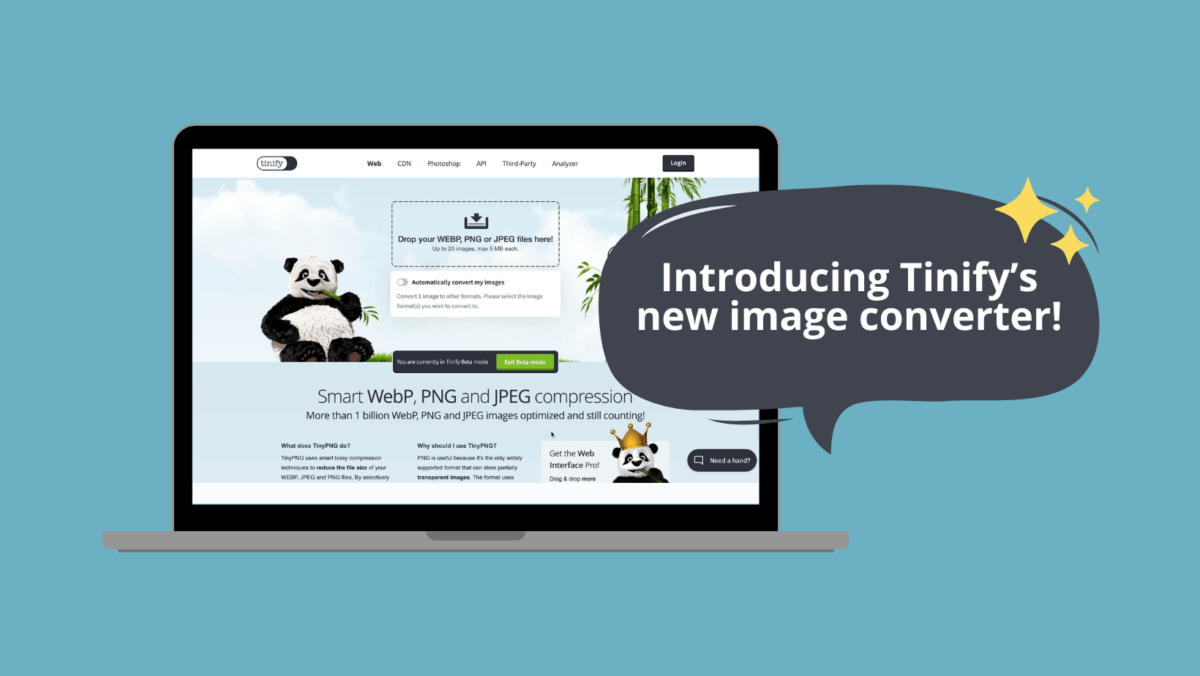
👏 Introducing Tinify’s Beta image converter tool!
Did you know that the idea for Tinify started on a train? It was one of those light-bulb moments when a web developer was tasked with creating a heavy-image website that simply wouldn’t load on mobile data for him. By the time the website finally loaded, his commute was over – well, perhaps it wasn’t as bad, but you get the idea. So, this got his team thinking: How can we make images load faster? It was from this point that Tinify, also known as TinyPNG, was born.
That was 10 years ago. Now, things have changed. New kinds of image files make websites load faster. People are using a format called WebP, which is smaller than the old ones like JPEG and PNG. While compressing images is still one of the quickest and most efficient fixes for slow websites, choosing the best image format and opting for next-gen formats are becoming equally important. To keep up with this trend, we’re introducing a new feature: Tinify’s image converter online tool.
Why is Tinify the best image converter tool?
Converting images online isn’t new – a quick search on Google will lead you to dozens of websites that convert images in multiple formats to JPEG or even WebP. But Tinify gives you a two-in-one tool by letting you do more than just convert images; you can also make them smaller with no quality loss all in one go.
With Tinify’s image converter tool, you can now drag-and-drop your images and convert them from and to WebP, PNG and JPEG. Free and Web Pro users can convert three images per session. In the near future, users looking for limitless conversions can sign-up for Web Ultra, a new tier that includes both unlimited image conversions and compressions. Plus, every converted image gets automatically compressed, ensuring your website loads faster with the smallest file sizes.
How to convert images online with Tinify
Tinify’s image converter helps you find the best image version for optimal performance. You can choose from all available formats (JPEG, PNG, and WebP) and select the one with the smallest file size.
Whether you need to convert a high-resolution image to JPEG or you want to jump on the WebP trend, all you have to do is slide the converter button to the right, select the image format output, and you’re good to go! The interface is as simple as possible so you don’t waste time in complex configurations:
How to pick the best image format – from JPEG and PNG to the trendy WebP
Keep in mind that each image format has a distinct impact on your image size and, consequently, your website’s performance.
Since PNGs are generally larger than JPEGs, use them only for web graphics, logos, charts, and illustrations, especially when transparent backgrounds are required. JPEGs work best for photographs, but these days users are embracing the WebP trend.
Replacing PNG and JPEG images with WebP can further reduce loading times. In fact, Google introduced WebP precisely to serve as a superior alternative to these traditional image formats. Tinify users have been using WebP increasingly, with a growth of over 80% compared to 2022. In the picture below, you can see that WebP performs better than other formats:
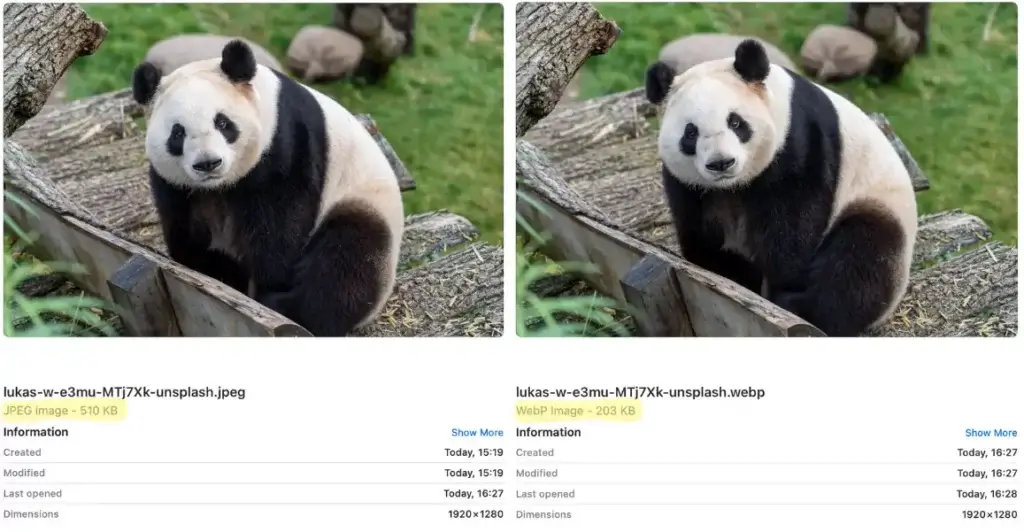
Developers also have the option to convert and compress images using Tinify’s API developer subscription, with the first 500 compressions/conversions available for free. Soon, online users will be able to sign up for unlimited conversions. For more updates on Tinify’s latest features, follow us on Twitter or LinkedIn.
TL;DR
Web image formats have evolved, with WebP emerging as a smaller alternative to older formats like JPEG and PNG. Compressing images remains important, but choosing the right format is equally crucial for faster website performance. Tinify has unveiled a new feature – an online image converter tool that not only converts images but also compresses them seamlessly without quality loss. Try out our beta version on Tinify’s homepage.
