Tinify’s Developer API: New image converter feature to improve your workflow
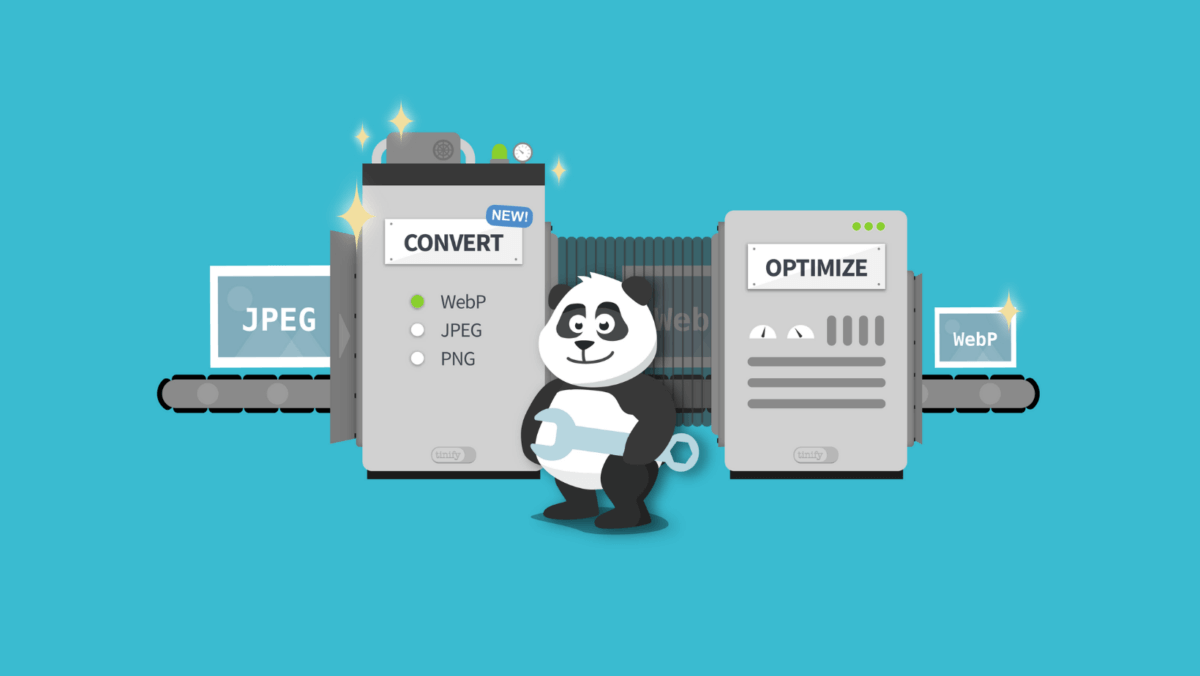
“Can I convert JPG to WebP?”, “When will you develop a JPG converter?”, “Do you have an image converter?”. Yes, yes and yes. Tinify’s API image converter is live!
As an API subscriber, you can now convert your images from and to WebP, JPEG and PNG. Each conversion counts as one additional compression. This also means that all users can use the 500 monthly free compressions to convert their images to other formats.
How does Tinify’s image converter work?
API users can convert their images to their desired image type – for example, from PNG to JPG, or vice versa.
As an API user, when you upload an image, you can convert it by making a “convert request”. In this request, you must specify the “image type” – that is, the format you wish to see returned.
In addition to this, you can choose the option of returning the smallest of Tinify’s supported image formats (WebP, JPEG and PNG). For this, you need to specify multiple image types in your request. For example, if you specify two formats, Tinify’s API will convert the image to both formats and return the smallest type.
Together with this, we released the “transform” option. This allows you to convert an image with a transparent background to a color of your choice, which is required if you want an image type that doesn’t support transparency (e.g. from PNG to JPEG).
Why use Tinify’s image converter?
This image converter feature was one of the most requested by our users. It’s easy to understand why: there are plenty of image converters – some online and even for free – but most don’t compress images!
Tinify’s Developer API was first designed for image compression, but we’ve been working on new features since then. The most recent one was image resizing, which allows users to compress an image and generate other image sizes. The option to convert images into other formats is another step to further streamline the process for developers.
More importantly, this goes hand in hand with SEO strategies. For instance, Google PageSpeed Insights (which you can use to test and improve your website’s performance) advises users to switch to next-generation image formats, such as WebP. This means that its search engine prioritizes this image format. Tinify’s image converter makes it easier to comply with this requirement since you can easily convert your images to WebP.
Getting into the WebP wave
WebP is an image file format created by Google for web use and it is supported by the main browsers (Chrome, Firefox, Edge, Opera, etc). It enables small file sizes while preserving the quality of images as much as possible. In this way, WebP images are smaller in size than PNG and JPEG images, making your website load faster. In this way, your users have faster access to your content and fewer bandwidth costs – which is especially important for mobile users.
Even though WebP is by definition smaller than other image types, it is worth noting that this image type can be even more optimized – Tinify’s algorithm does this automatically.
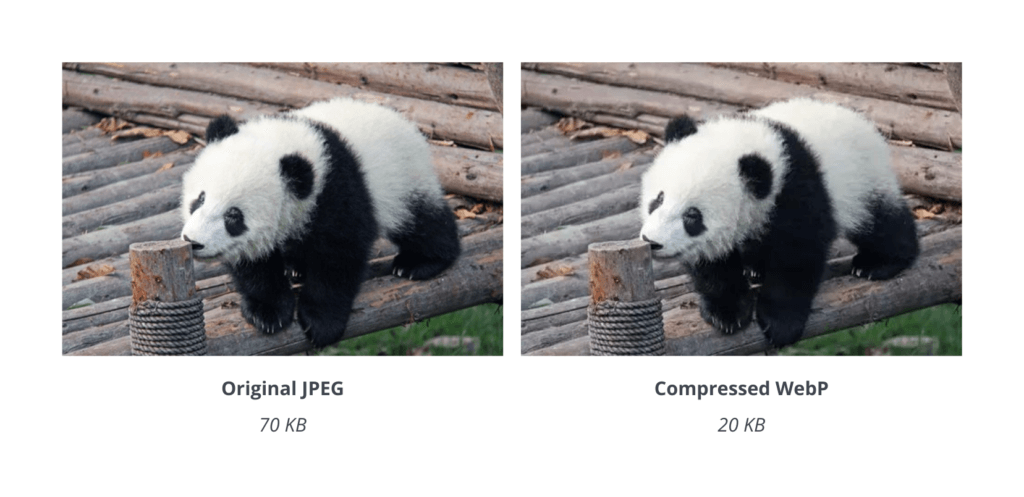
API users can find all the information needed to start converting their images here. We also want to hear your thoughts on this feature – feel free to test it out and tag us on Twitter.
When will we have an online image converter?
It’s on our roadmap to have this feature available for the web interface. As soon as this is done, we’ll notify our users on Twitter and LinkedIn – follow us there so you don’t miss out on it!
TL;DR
- Great news for our API users: you can now convert your images to other image types – WebP, JPEG, and PNG.
- It was one of the most requested features since other converter tools don’t compress images – now, you can easily do both.
- The highlight here is that you can convert your images to WebP, which can improve your SEO.
